We all know about different techniques that can be used while browsing the web securely.
However, people often unaware of the fact that the data displayed in their web browser is written to their computer disks/memory before it was displayed on computer screen. There are different software tools that can erase the traces of browsing history such as URL(s), cache etc. (I just don’t want to get into details of files that are erased for different browsers.)
So today I will show you one of the techniques that I utilize to keep browsing data/history from being traced or to secure them on my computer. This is in addition to the privacy tools already available on the web. This is in no way complete privacy protection and I am not a computer forensics expert. :)
To demonstrate this technique, we will use two well known softwares. First is Mozilla FireFox web browser and second is TrueCrypt, free open source disk encryption software.
We start by creating encrypted disk using TrueCrypt. Launch TrueCrypt.exe

Once encrypted volume (around 300MB) is created, lets mount it on “Z:\”. If you are on LINUX/UNIX then you might want to use any other mount point such as “/mnt/secure_browsing”. While mounting this TrueCrypt volume, a password will be required, provided at the time of creating encrypted volume (or container).
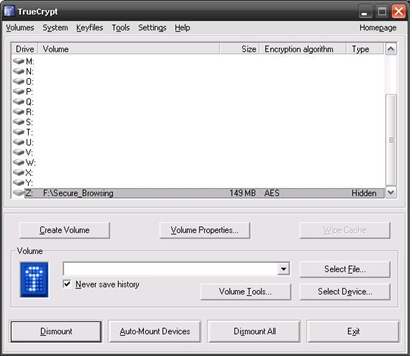
Now next step will be to create Mozilla Firefox profile (lets call it as Secure_Browsing profile) on mounted TrueCrypt volume. In order to create this profile, launch Mozilla Firefox using “
firefox –ProfileManager” command.
Once creating Secure_Browsing profile is finished, launch Mozilla Firefoxusing the same profile. So whatever data now being browsed on web using Mozilla Firefox browser will be written or logged to “Z:\Secure_Browsing” folder including all history and cache files etc. It should to be ensured that once Mozilla Firefox is closed, mounted TrueCrypt volume or container should be unmounted.
Being encrypted volume, in order to access web browser’s secure profile’s data (that could be old) a password will be required. This password security is provided by TrueCrypt software for encrypted volume.
Also considering Mozilla Firefox and TrueCrypt available on Windows and other UNIX environments, it could be a cross-platform solution.
So next time if you want to launch Mozilla Firefox, are you going to use secure profile or default one?
So next time if you want to launch Mozilla Firefox, are you going to use secure profile or default one?


No comments:
Post a Comment